If you’ve ever set sail on a cruise, you know that staying connected while cruising the high seas can be expensive.
I remember staying mostly disconnected on my first cruise since not only was the onboard WiFi spotty, but I had to physically log on and off in order to use the data, and once I forgot to do so, thereby burning up all I had.
But there’s a new option now – one that allows you to get an eSIM ahead of time and stay connected from your phone. In this guide, we’ll dive (had to pun, sorry) into how to use an eSIM on a cruise ship:
Using eSIMs on a Cruise Ship

Traditionally, staying connected while cruising meant shelling out a pretty penny for onboard internet packages that often came with limitations and hefty price tags – I’m talking hundreds of dollars for our recent one-week Alaska cruise and Iceland cruise. But with GigSky eSIMs (this post’s sponsor), you can stay connected on your cruise without singing up for the onboard package.
GigSky offers a unique product with cruise eSIMs that’s relatively new and not offered by any other eSIM companies (at the time of this writing).
Not sure what an eSIM is? Read our full eSIM explanation.
Land, Sea, or Both: GigSky’s Tailored Packages
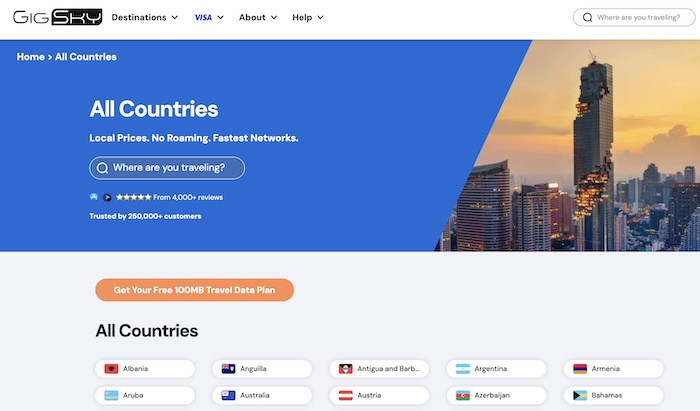
Not all travelers have the same needs when it comes to connectivity at sea. That’s why they offer a range of tailored packages designed to suit your cruise desires:
Land Packages: Perfect for port days, GigSky’s land packages provide connectivity on solid ground. Navigate to the ‘destinations’ tab of Gigsky, and select the country or countries you’ll be visiting for a list of their international SIM cards. GigSky offers coverage all over the world.
Sea Packages: For days spent lounging by the pool or watching the view from on the deck, GigSky’s sea packages have you covered. Enjoy connectivity as you sail the open seas with packages available for Caribbean and European cruises.
Packages start at $38.99 for 1GB of data or $73.99 for 3GB, which, while steep on land, is much cheaper than most onboard cruise packages when purchased through the company.
To make sure your eSIM will work onboard, navigate to the shop compatibility section and click on the company you’ll be cruising with. The dropdown menu will have all of the ships that the eSIM is compatible with. For our upcoming cruise in Europe this summer with Holland America, we’ll be covered.
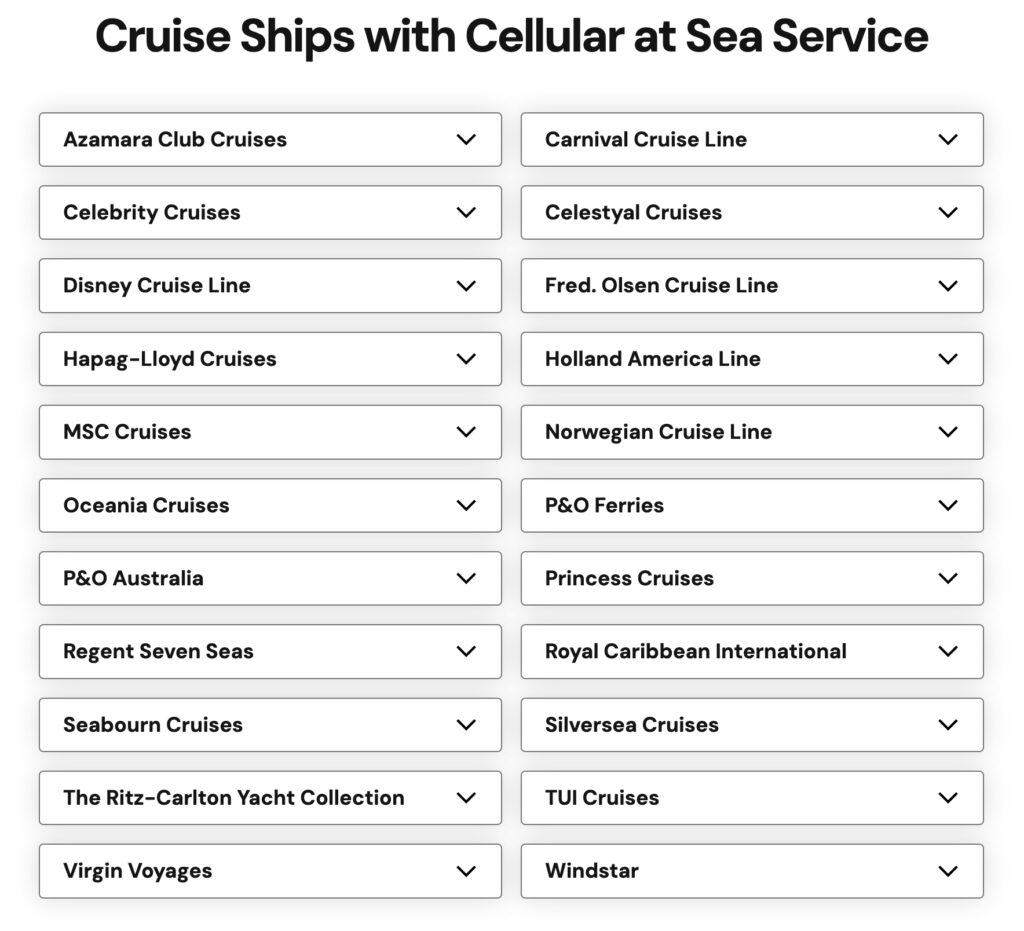
Land and Sea: Why choose between land and sea when you can have the best of both worlds? Buy eSIMs for each destination you’ll be visiting, plus the cruise package, and you’ll be connected the whole time rather than only when onboard like with a typical cruise internet package.
Why Choose GigSky eSIMs Over Onboard Internet Packages?
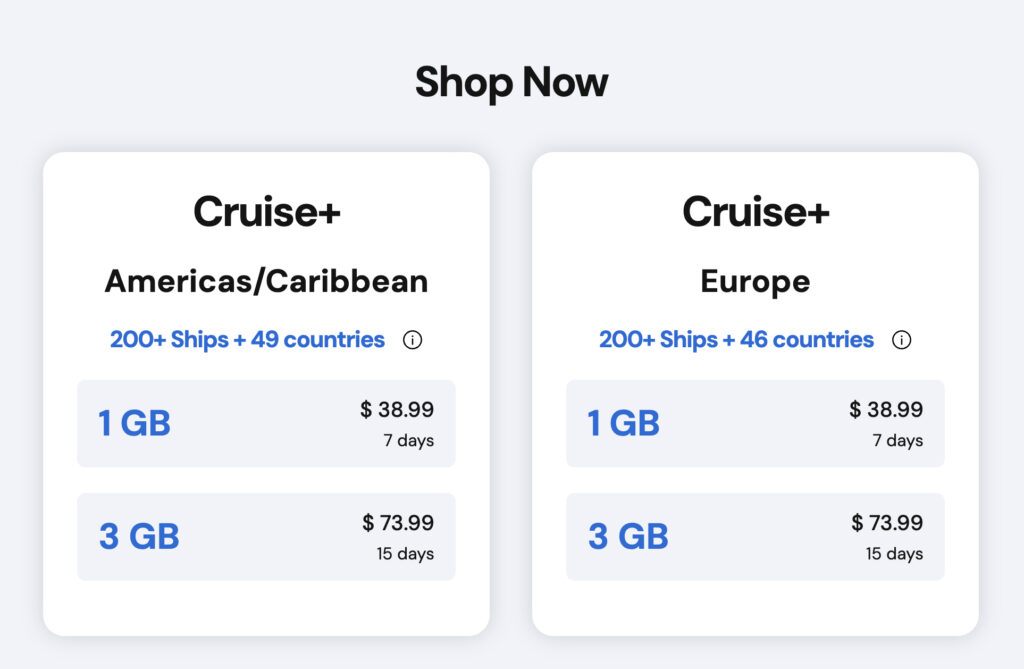
It’s no secret that onboard internet packages can be eye-wateringly expensive. But with GigSky eSIMs, you can enjoy all the benefits of connectivity at a fraction of the cost. Here’s why choosing GigSky eSIMs is a no-brainer for savvy cruisers:
Cost-Effectiveness: Compared to pricey onboard internet packages, GigSky eSIMs offer unbeatable value for money. With affordable rates and flexible packages, you can stay connected without blowing your budget.
No Restrictions: Unlike onboard internet packages that often come with data caps and speed throttling, GigSky eSIMs offer unrestricted connectivity. Stream, browse, and share to your heart’s content, without worrying about hitting a data limit or being slowed down to a crawl. You can simply buy more data as you go, although eventually if you plan on using a heavy amount of data, the onboard package could make more sense.
Flexibility: With GigSky eSIMs, you’re in control. Choose the package that best suits your needs – whether it’s land, sea, or both – and enjoy the freedom to stay connected on your terms.
How to Use an eSIM
Activating a GigSky eSIM is easy. Simply download the GigSky app, select your desired package, follow the prompts for activation.
I recommend making sure you’re up and running before you’re totally out of WiFi range just in case you need some help setting it up. Be sure to turn on roaming for the eSIM, and if it doesn’t work at first, power your device off and on to see if it activates. Usually these two things are what get my eSIMs going.
You’ll need an eSIM compatible device, which my iPhone14 (and any iteration after it) is, as well as many modern iPads and other devices.
If you need help, GigSky offers 24/7 support (phone numbers are listed at the bottom of this page).
GigSky eSIMs make staying connected on your cruise easier and more affordable than ever before, especially if you just want to stay connected so your loved ones can reach you without breaking the bank.
*Thanks GigSky for sponsoring this post. Some links in this post are affiliate links that support us at no extra cost to you when you purchase through them.
Ben says
Hi. Did you use Gigsky for an Alaskan cruise? Did it work on the ship?
Thanks
Hilarion Martinez says
Did you actually use Gigsky when on the cruise? Did it easily connect? Were you able to check the speed of the connection? Was the speed good enough to watch Netflix, listen to podcasts?
When you are on the cruise, does that same cruise plan connect you when visiting a port?
I still can’t get anyone to provide a real review of their experience with Gigsky cruise plans
Kristin Addis says
It’s not likely to be strong enough to stream.